How To Set Up For Your First Day on Cam
Computer
Either a desktop or laptop will work fine.
Minimum 400MHz processor and 256Mb of RAM. In other words, any non-ancient computer will work just fine for starting out.
Once you get going and start to see the money coming in, you might want to consider upgrading to something with a better processor (like Intel i5 or better) and designated sound card, if you don’t already have that. This would help to produce a more professional sound and image quality, but it’s definitely not necessary as a new model.
Internet Connection
A high speed connection is a must-have here, whether it’s DSL or cable or whatever. The better the upload speed, the better quality stream you’ll be broadcasting, and customers are more likely to pay for better quality. I recommend at least 1 Mb of upload speed. I work with around 1.6 Mb upload and I never have any complaints about my quality. Test your connection speed here.
Webcam
You need a webcam to be a webcam model. Shocker, right? lol. Well, you’ll need an HD webcam to be more specific.

I started with the Logitech HD Webcam C525, but you can use anything that streams in at least 720p HD. You can expect to invest around $40-$50 here if you don’t already have a good quality webcam.

When you’re ready to go further, check out the Logitech Conference Cam BCC950. It’s fucking sweet. Full HD and remote control so you can zoom/pan. A lot of the top models use this one, and it looks really nice on cam. A bit more expensive, but worth looking into if you have the money to spend.
Comfy Space to Work
A bed or couch will work great for camming. Your clients want to see you in your own space, so don’t try to look like you’re in a studio. One early mistake I made was hanging a solid coloured backdrop behind me, and I totally looked like I was in a studio! So, don’t do that lol. Make it look nice, and just keep it generally simple and uncluttered.

While your surroundings are important, you are the focus. If you are comfy, you are happy. If you are happy, you are confident. If you are confident, you are gorgeous and your customers want you.
And, well, if that’s the case, then you are also making money, ha. ![]()
Proper Lighting
A lot of resources for webcam models make this way more complicated than it actually is. You’ll probably do some experimenting with lighting to find what works for you in your space. Just keep this basic template in mind:
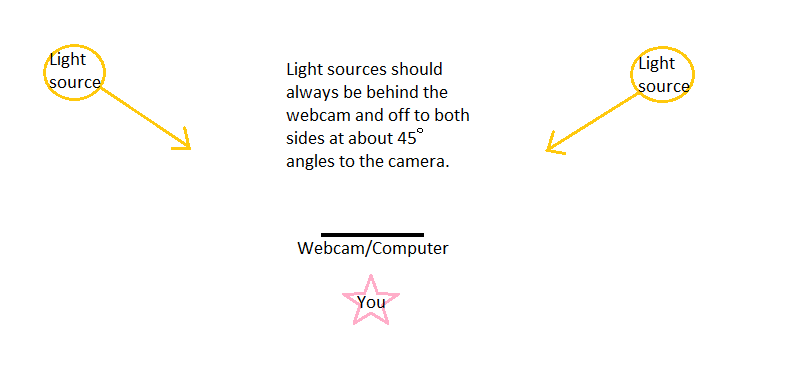
Just try to avoid major shadows, keep the lights more-or-less at eye level, and go with your gut. Try out different lighting with your webcam turned on (not while you’re working! lol) and find a setup that makes you (more) beautiful. If you plan to cam during the day, a window can be a great alternative to one of your light sources.
Alright, so you’ve got your setup ready. NOW you can totally get on cam, right?
Absolutely! If you’re eager to start making money, feel free to pick a cam site and start the application process.
In the meantime, check back in with the Tips page for important information, ideas, and tips that will help you to be as successful as you want to be.
If you want it, work for it. You can have it.
Any comments or questions? Feel free to post in the comment box below.
Thanks for stopping by!


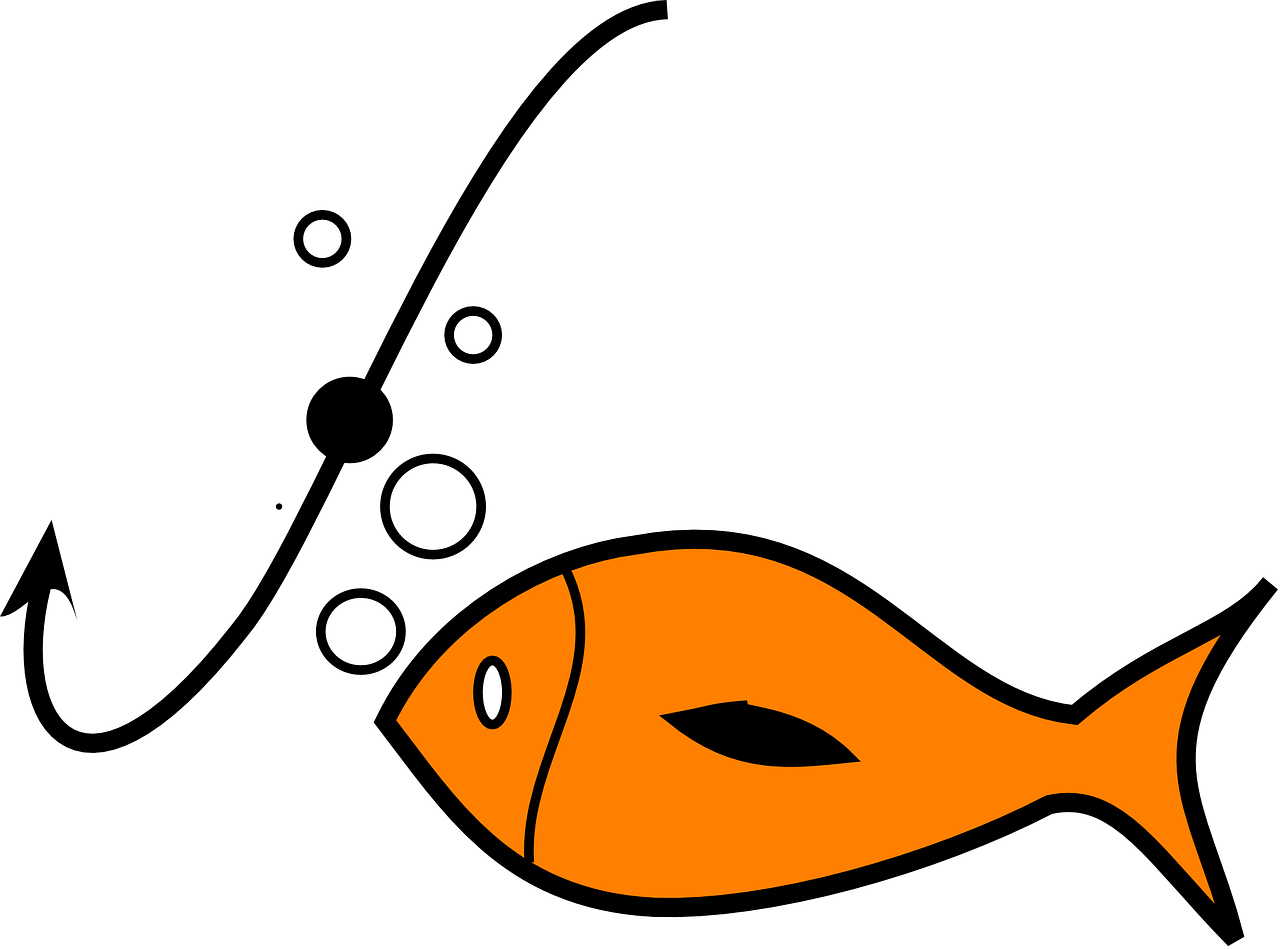


Hey Angie, I’ve been reading a lot about webcam modelling after discovering it a couple weeks ago and playing with the idea that maybe I could do it too. I’ve scoured the web for details about how it all works and found that your site is the most well put together and thought out of anything else I’ve found. It also doesn’t hurt that you’re Canadian and a musician, like me. Ha. So I just want to say thank you the the comprehensive take on it all, I really appreciate the website and will be coming back here often! (Especially if I decide to start camming, will let you know how that goes!)
Hey Tea, thanks for your comment! I’m glad to hear you’ve found U Camgirl useful on your personal quest for details. If you ever have any questions feel free to drop them by me. I’m always happy to help out if I can. Would love to hear how it goes if you decide to try it! Have a great weekend
Hey Angie, I’ve been looking into gettjng a new laptop and was wondering if you had any recommendations. I’ve been looking into going to Internet Modeling and don’t want to buy a laptop that isn’t up to par.
Hey Airen,
The minimum specs in this post came directly from Internet Modeling – you can check out their guidelines here.
I personally started out with this Toshiba Satellite (no longer on the market but you can check out the specs for reference). It wasn’t great, but as a new model it worked for me. I’ve since upgraded to this HP Pavilion, which was a great choice and didn’t even burn a hole in my wallet lol. Would definitely recommend it. And bonus, it can run the Sims 4 haha
haha
If in doubt, I would go talk to someone at Best Buy or wherever you buy your gadgets, and just say you’re looking for something to stream in HD with good quality sound. Let them know your budget and they’ll likely be able to set you up with something up to the task. (You could even bring in some of those specs for reference.)
Hope this helps. Let me know if you have any other questions, and thanks for stopping by the site! Cheers, Angie